[Amazon App Store] An alternative to Google Play Store [Step by step method to submit your app on Amazon app store]
Amazon App Store
Highlights:
- Introduction to Amazon App Store
- Step by Step method to submit your App at Amazon App Store
Amazon App store is a great alternative to Google play store where you can submit your app.As compared to google play store the process involved in submitting app at amazon app store is bit tediously and time consuming .The best part is you don't have to pay a penny to open an account.It's free of cost.You will get good response on submitting your app at amazon app store.
AMAZON APP STORE FOR ANDROID
- An app store for android operating system developed by amazon .
- It was opened on March 22, 2011 and was made available in more than 200 countries.
- Currently the store consists of more than 8,00,000 plus App.
STEP BY STEP METHOD TO SUBMIT YOUR APP ON AMAZON PLAY STORE:
First and foremost step is to login into amazon app store by clicking on the below linkAMAZON APP STORE
Once you have logged into amazon app store you will see the dashboard as shown in the below pics.You have to click on the button ADD A NEW APP and then you will move to next screen.
Depending upon the kind of platform you want to build an app .Just select as shown below.Now you have to fill the details of your App which consists of App title,App Category,Customer support phone,email and website.Please keep a note here that App title,App category and customer support mail are necessary and must fill column.As you can see below Amazon App store gives you an opportunity to advertise and thus let your potential customer to know about the app and thus increase your App downloads .Please fill the details as shown in below screenshot and the green tick mark shows the details are filled correctly and you can move to next tab.Below screenshot shows the way to fill the availability and screenshot tab.
Moving further you need to fill the details and description of your app.Below screenshot will give you a very clear idea.Below you can see the dimensions of pics being asked by amazon and this step is very important as Google play store never ask for such a variety of dimensions.This is a differentiating factor between Google Play store and Amazon App Store.
As shown below you have to fill these sections and columns to tell amazon app store about the impact of the app.This is very crucial part and need to filled in the best possible manner.Finally you have to agree with the amazon app store policy and have to adhere with these policy.Once you are done with these steps then within a couple of hours your app will go live on Amazon APP Store.
Hope you all have liked our efforts and please do read the below article if you are interested in online GENUINE earning.
Don't forget to give your feedback in comment section and do SUBSCRIBE to get the latest article in your inbox.
- An app store for android operating system developed by amazon .
- It was opened on March 22, 2011 and was made available in more than 200 countries.
- Currently the store consists of more than 8,00,000 plus App.
STEP BY STEP METHOD TO SUBMIT YOUR APP ON AMAZON PLAY STORE:
First and foremost step is to login into amazon app store by clicking on the below link
AMAZON APP STORE
Once you have logged into amazon app store you will see the dashboard as shown in the below pics.You have to click on the button ADD A NEW APP and then you will move to next screen.
Depending upon the kind of platform you want to build an app .Just select as shown below.
Now you have to fill the details of your App which consists of App title,App Category,Customer support phone,email and website.Please keep a note here that App title,App category and customer support mail are necessary and must fill column.
As you can see below Amazon App store gives you an opportunity to advertise and thus let your potential customer to know about the app and thus increase your App downloads .
Please fill the details as shown in below screenshot and the green tick mark shows the details are filled correctly and you can move to next tab.Below screenshot shows the way to fill the availability and screenshot tab.
Moving further you need to fill the details and description of your app.Below screenshot will give you a very clear idea.
Below you can see the dimensions of pics being asked by amazon and this step is very important as Google play store never ask for such a variety of dimensions.This is a differentiating factor between Google Play store and Amazon App Store.
As shown below you have to fill these sections and columns to tell amazon app store about the impact of the app.This is very crucial part and need to filled in the best possible manner.
Finally you have to agree with the amazon app store policy and have to adhere with these policy.Once you are done with these steps then within a couple of hours your app will go live on Amazon APP Store.
Hope you all have liked our efforts and please do read the below article if you are interested in online GENUINE earning.
Don't forget to give your feedback in comment section and do SUBSCRIBE to get the latest article in your inbox.
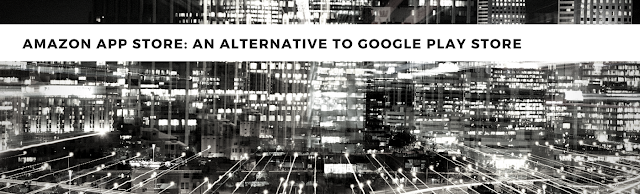














Comments
Post a Comment